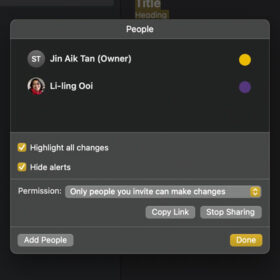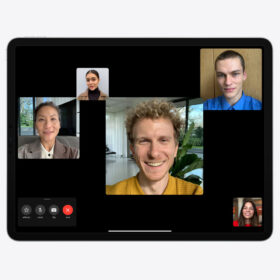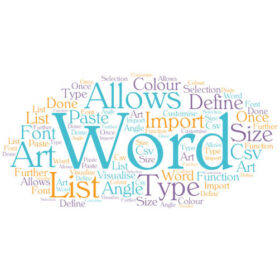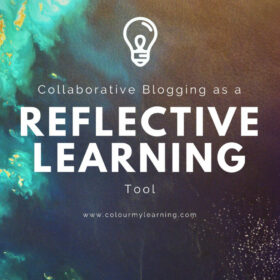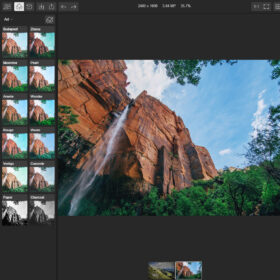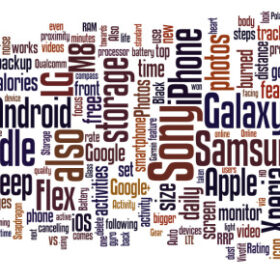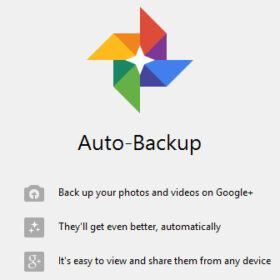The Role of Social Media in Education: Collaboration, Communication & Beyond
Social media platforms have transcended their original purpose of personal connection and have become vital tools in the field of education. Their influence extends beyond the typical “like” or “share” and delves into facilitating collaboration, enhancing communication, and supporting academic growth. We look into the role of social media in education especially in the areas […]