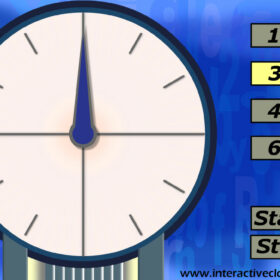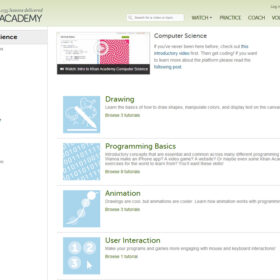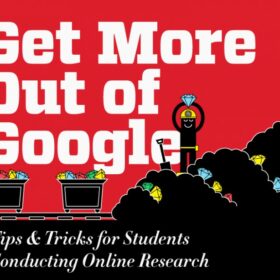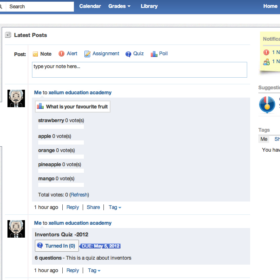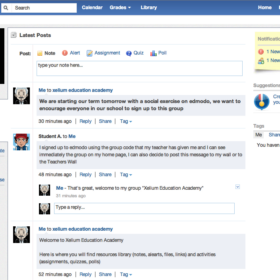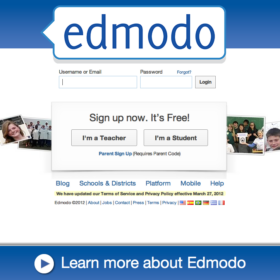Using Pinterest for Education
The web as we all know it, is overcrowded with tools and services with the potential for making teaching and learning more exciting, engaging and fun. That said, we at Colour My Learning are always up for the bright and shiny, new and amazing, loud and wonderful tools that can potentially make classroom lessons and […]