Bill Nye The Science Guy
For those outside of the states, you may be missing out on Disney’s Bill Nye science program on TV. Bill Nye The Science Guy® celebrates its 20th Anniversary with an App — Bill Nye The Science Guy app.
Apps, Gadgets, Spaces, VLEs, Web
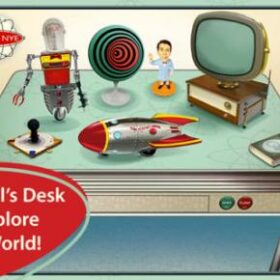
For those outside of the states, you may be missing out on Disney’s Bill Nye science program on TV. Bill Nye The Science Guy® celebrates its 20th Anniversary with an App — Bill Nye The Science Guy app.
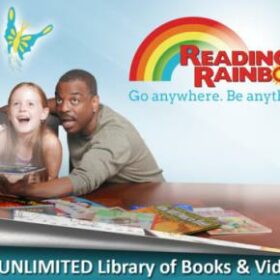
Hosted by LeVar Burton, you may know him from the ABC miniseries Roots or more popularly known as Lt. Commander Geordi La Forge in Star Trek: The Next Generation.
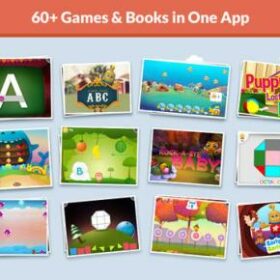
– 60+ curriculum based educational games for 2-8 years old – Classic interactive books from Mother Goose & others – Personalized learning based on your child’s skill level – In-depth report cards for parents

A little nostalgic when writing a review for an app that I personally installed on my iPad 1 so my little girl can learn a thing or two from it.
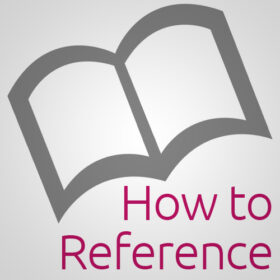
When I taught in Tertiary Education, one of the biggest challenges, I and many of my colleagues faced was plagiarism by students across all years of their Undergraduate studies.

When the iPhone first hit the smartphone scene, it stirred the interest and imagination of developers, thousands of apps were developed each month.
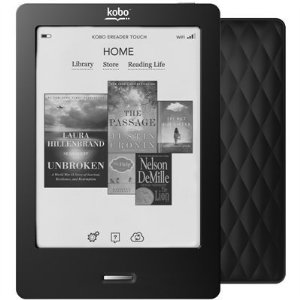
With nearly 4000 eBook titles and over 1000 eAudio Books to choose from for FREE, you may not even need to leave your home to get your hands on these books. Simply sign up for a membership at your local library, remember to set a pin and check out the eBooks online.

Looking to learn a language, make the most of your daily commute, then download one of these apps and set a target to learn a language. Here is our collection of top 5 best language apps for iOS (iPad, iPhone, iPod Touch) and they are totally free. The Top 5 FREE Language Apps The best […]

We ran a post on Apps That Make the Most of Your iPad recently and saw how you can creatively use the iPad and not just limit it to browsing the Internet. In this article you will find even more tips on how to make the most of your iPad.
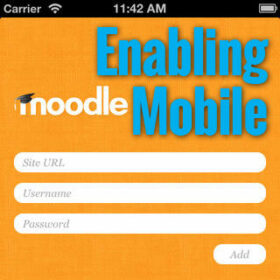
If you haven’t downloaded the Moodle App from Moodle HQ, check out iTunes (for iOS) and Google Play (for Android). These apps will certainly raise an interest in any schools or education establishments looking to adopt any BYOD schemes.

Inspired by the “What will your verse be?” marketing drive for the iPad Air by Apple, I thought I would list a number of Apps that I know and use personally as well as those recommended by leading review sites that use the on-board sensors (microphone and GPS) , connectivity and cameras creatively.
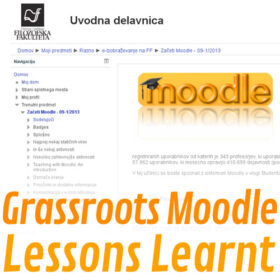
Every organizations and learning establishments that uses Moodle, has a story to tell and are not shy to share with others. Whether it is an 80 or 800 or 8000 user base, we all have our own ways with Moodle and the more we share them with others the more everyone will benefit, such is […]

Every three years, come December time, I get ready for a good chuckling at the ridiculous blame game, and the seemingly, desperately important name and shame game of the OECD’s PISA Results.

Here is a quick way to engage your students, a poll or voting system that is easy to set up and provides instant feedback and result, the choice activity in Moodle.

We have seen How to embed YouTube video onto the course main area, the sections and resource description but had an issue with embedding videos in New Post or New Discussion Topic.
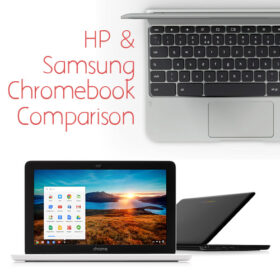
Spec by spec look at the comparison between Samsung’s successful Series 3 Chromebook offering and the new HP Chromebook 11.

In this video we look at the different aspects of Managing The Course Area on Moodle specifically: – How to Add, Remove or Hide a Section – How to Update Section Header & Description – How to Re-order the Sections Colour My Learning is your source for some of the best learning platforms and Virtual […]

Not too long ago, we reviewed a free video converter application from Freemake. It had all the features that you could ever need on a video converter but it was only available for PC. So we scouted around for one that was available on both the PC and MAC and found a video converter very similar […]

Our first in the the series of VLE Tutorials from our Teaching with Technology Course that we will be producing in the coming weeks. In this screencast episode we look at how to Get Started on your Moodle VLE. This is the first in the series of training videos and we will be looking to […]

I recently had a really good chat with a Director of Learning at a large Academy and I was asked, “How would one use Moodle for lessons held in classrooms where students do not have access to computers?” While it is easy to see how one would use Moodle to teach Computing or ICT as […]