Tech for Learning: Best Student Laptops for College & University 2025
Starting college or university in 2025 means entering a fast-paced world where digital learning plays a crucial role. the right laptop is more than just a convenience, it lets you attend online lectures, write essays, conduct research, or collaborate on projects, —it’s an essential tool for academic success. Choosing the right device can make a huge difference in how productive, organised, and stress-free your study life becomes.
Choosing the Right Laptop for Learning Success
With so many choices available, it’s important to find a balance between price, reliability, performance, and portability. Students need a machine that can handle multitasking, last through long lecture days, and easily move between home, campus, and the library. We explore the best laptops for every budget—from affordable devices for basic coursework to mid-range all-rounders and premium options designed for creative or technical fields. Whatever your subject; tudying arts, business, computer science, engineering, or design, there’s something here to match your needs.
Key Considerations for Students Buying a Laptop
Choosing the best laptop isn’t just about getting the latest model—it’s about making sure it fits your specific needs as a student.
- Performance Matters: Look for laptops powered by reliable processors such as Intel Core i5 or i7, AMD Ryzen 5 or 7, or Apple’s efficient M-series chips (like the M1 or M2). For smooth multitasking, a minimum of 8GB RAM is recommended, though 16GB is ideal for heavier tasks like video editing or coding. Storage is equally important; an SSD (Solid State Drive) with at least 256GB ensures fast boot times and quick access to files.
- Battery Life: Long battery life is essential when you’re moving between lectures, libraries, and study spaces. Aim for laptops that offer at least 8 to 10 hours of usage on a single charge so you’re not constantly hunting for power outlets.
- Portability: You’ll be carrying your laptop frequently, so weight and size matter. A screen size between 13 and 15.6 inches strikes a good balance between portability and usability. Ultra-light laptops are great for on-the-go, but larger screens offer better comfort for long study sessions.
- Ports and Connectivity: Having the right ports can save you from carrying extra adapters. USB-C is versatile for charging and data transfer, while HDMI is handy for connecting to projectors and external monitors. Look for at least one or two USB-A ports, and a headphone jack is always useful for quiet study sessions.
- Webcam Quality: With remote learning, online seminars, and group projects being part of student life, a good quality webcam and microphone are important. Aim for at least 720p, though 1080p webcams are now common on newer models.
- Budget: Most importantly, balance your budget against your needs. Spending wisely means prioritising reliability, performance, and longevity over unnecessary extras. Look for student discounts, back-to-school sales, and certified refurbished models to stretch your budget further.

Best Budget Laptops for Everyday Learning
(Under $600 / £600)
If your needs are mainly writing essays, browsing the web, joining video calls, and using productivity apps like Google Docs or Microsoft Office, a budget laptop can serve you perfectly. These devices are affordable without being underpowered and are well-suited for students in arts, humanities, social sciences, or general education.
1. Acer Aspire 5
One reliable choice is the Acer Aspire 5 (Ryzen 5 or Intel Core i5). This laptop delivers solid performance with AMD’s Ryzen 5 processor, providing enough power for multitasking between research, writing, and web-based learning platforms. It’s a dependable option that balances price with functionality.
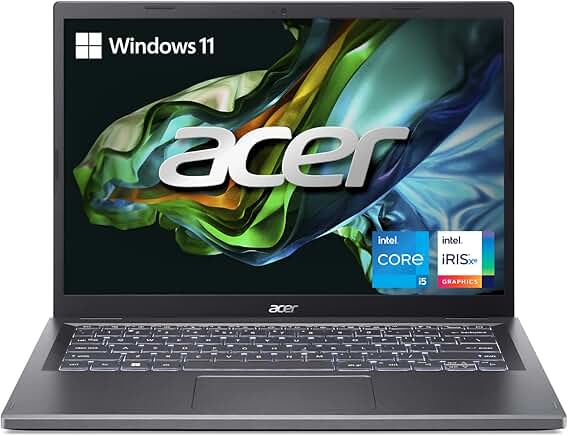
2. HP Envy x360 14
Another excellent pick is the HP Envy x360 14 (AMD Ryzen 5 or Core i5 120U). Despite being a budget-friendly machine, it offers a strong balance of portability, performance, and build quality. Its compact design makes it easy to carry between classes, while the AMD Ryzen 5 processor handles typical student workloads and a whole lot more.

3. ASUS Vivobook 15
For those who prefer a slightly larger screen for easier multitasking or watching lectures, the ASUS VivoBook 15 (Intel Core i5-1334U) is a strong contender. With its 15.6-inch display, it offers more workspace for split-screen studying while still keeping the price accessible for students.
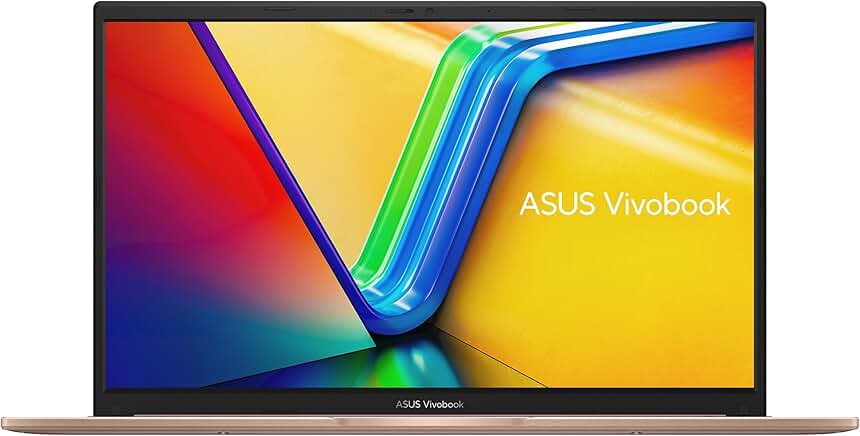
Also check out ASUS Vivobook Go 15.6 Slim Laptop powered by AMD Ryzen 5 7520U, a cheaper alternative to the Intel Core i5 variant above.
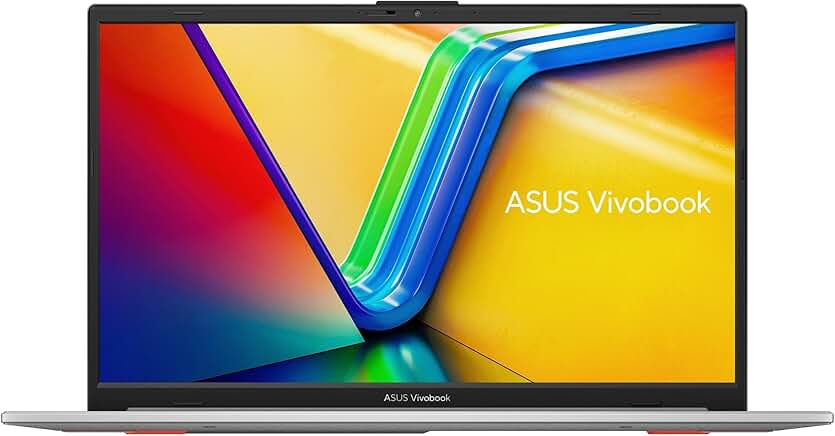
All of these models provide what’s needed for coursework, research, and day-to-day tasks without breaking the bank. They’re particularly suited to students who rely on cloud apps, word processing, and video conferencing rather than heavy-duty creative software or coding tools. Avoid ultra budget laptops. These have limited shell life and are limited in performance and function.
Best Mid-Range Laptops for College Success
(Around $700–$1000 / £700–£1000)
If you need a laptop that can comfortably handle multitasking, video calls, presentations, and light to moderate creative work, the mid-range category is where performance meets value. These laptops are powerful enough for most students — whether you’re running multiple apps, editing presentations, or participating in online seminars — without the high price of premium models.
4. Apple MacBook Air 13 with M4
A standout option here is the Apple MacBook Air 13 with M4 chip (2025), priced at £899 or $849. It offers incredible battery life, excellent performance for daily academic tasks, and a lightweight design. For students who want a Mac but don’t need the power of a MacBook Pro, this is a fantastic choice. The efficiency of the M4 chip ensures smooth performance for years to come.

5. Lenovo IdeaPad Flex 5
Another excellent pick is the Lenovo IdeaPad Flex 5 (Ryzen 7) — a versatile 2-in-1 that lets you switch between laptop and tablet mode. Ideal for note-taking, reading, and creative tasks, it combines solid AMD performance with flexibility at a student-friendly price.

6. Dell Inspiron 14
The Dell Inspiron 14 (Intel Core 7 150U) is also a reliable and compact option. It strikes a good balance between portability, performance, and affordability, making it a solid choice for students who need dependable performance for office apps, research, and media consumption.

This category is perfect for students who need more than basic browsing — like business students, media and communication majors, and anyone balancing research, presentations, and creative projects.
Best Premium Laptops for Creative, Design, and STEM Students
(Over $1000 / £1000)
For students pursuing courses that demand more power — such as computer science, engineering, graphic design, video editing, or data analysis — premium laptops offer the performance and reliability needed to handle heavy workloads, large datasets, and intensive software.
7. Apple MacBook Air 15 with M4 chip (2025)
The new Apple MacBook Air 15 with M4 chip (2025), priced at £1,270 or $1,249, is an excellent choice for those who prefer a bigger screen without the bulk of a MacBook Pro. It delivers stellar performance with outstanding battery life, making it ideal for multitasking, coding, design work, and video editing on the go. For students who prefer macOS and want a lightweight machine with a spacious display, this is one of the best options on the market.

Alternatively, the Apple MacBook Pro with M3 chip (2024) remains a top choice for intensive creative tasks, coding, or STEM workloads. Although newer, it is more expensive than the Air, but its performance is geared towards professionals and advanced students. For those wanting to save, the M2 MacBook Air (2022) and M3 MacBook Air (2024) are often available as renewed or refurbished models, offering excellent value with plenty of life left in them.
8. Dell XPS 13
On the Windows side, the Dell XPS 13 (Intel Core Ultra 7 series 2) is a premium, ultra-portable laptop with a gorgeous display, powerful internals, and a minimalist design. It’s great for students who need a reliable workhorse for coding, design, or professional software.

9. ASUS Zenbook 14 OLED
The ASUS ZenBook 14 OLED (AMD Ryzen 7 / Intel i7 / Intel Core i9) is another strong contender, offering a stunning OLED display that’s ideal for creatives, photographers, and video editors. Its lightweight build and long battery life make it perfect for campus life while still packing serious performance.

This premium tier is best suited for students in architecture, engineering, design, computer science, and media production who require powerful hardware to run specialised software smoothly.
Best Chromebooks for Cloud-Based Learning and Simplicity
For students whose work is primarily web-based — using Google Workspace, online research, writing essays, and attending video calls — Chromebooks offer an incredibly affordable, secure, and hassle-free option. They are lightweight, start up instantly, and offer excellent battery life, making them perfect for distraction-free learning on the go.
10. Acer Chromebook Plus 514
A highly recommended option is the Acer Chromebook Plus 514 (Ryzen 5 7520C). It stands out for its fast performance and dependable build, running smoothly even with multiple tabs and web apps open. Whether you’re drafting essays, working on spreadsheets, or joining Google Meet sessions, it handles everyday tasks with ease.

11. HP Chromebook x360
Another excellent choice is the HP Chromebook x360 (Intel Core i3-N305). This is a convertible 2-in-1 device, meaning it functions both as a traditional laptop and as a tablet. This versatility is ideal for note-taking in lectures, reading PDFs in tablet mode, or presenting projects. Despite its budget-friendly price, it offers reliable performance for students focused on web-based productivity.

Chromebooks are perfect for students in courses that don’t rely on specialised desktop software — like humanities, business, and education — or anyone who values simplicity, reliability, and long battery life over complex features.
Essential Accessories to Boost Productivity
While your laptop is the heart of your setup, a few well-chosen accessories can massively improve comfort, productivity, and flexibility during your studies.

- Noise-Cancelling Headphones: A must-have for focused study sessions, especially if you’re working in busy environments like cafes, libraries, or shared student housing. They help block distractions so you can concentrate on lectures, writing, or research.
- Wireless Mouse and Keyboard: These help maintain good posture and comfort, especially if you’re studying at a desk for long hours. A mouse provides better precision than a touchpad, and a separate keyboard allows you to position your laptop on a stand for better ergonomics.
- Laptop Sleeve or Backpack: Protect your device while moving between lectures, campus spaces, or commuting. Look for a padded, lightweight option that fits your laptop snugly.
- Portable Charger or USB-C Power Bank: If you’re on campus all day or working remotely, a portable charger ensures you won’t run out of battery mid-lecture or while finishing an assignment. Look for models that support laptop charging via USB-C with at least 20,000mAh capacity. With high power output over USB-C PD, these can charge up your laptop on the go.
- External Monitor (Optional): For students who often work from a dorm or home, adding a monitor creates a dual-screen setup. This massively boosts productivity for tasks like writing essays while referencing research, coding, or managing spreadsheets.

Invest in the Right Tech for Learning Success
A reliable laptop isn’t just a gadget — it’s an investment in your academic success, productivity, and future career. Choosing the right device means balancing performance, portability, and battery life to suit your field of study and learning style.
For most students, it’s wiser to prioritise reliability, comfort, and longevity over flashy specs that might go unused. Consider how you’ll actually use your laptop: creative majors might need extra power for design or editing; computer science students benefit from strong processors and memory for coding; while humanities and business students can comfortably focus on lightweight, portable options with excellent battery life.
Always remember to check for student discounts, explore refurbished or certified pre-owned models, and take advantage of back-to-school sales to make the most of your budget. With the right tech setup, you’ll be better prepared for note-taking, research, assignments, and everything else your academic journey throws at you.










